ThingstAR App Icon
It has been some time since my last post, but I have a good excuse: I made a new app. And it is already on the Apple App Store 🎉
Since ARKit was released in 2017 I always wanted to create an AR app. But it should at least be useful in any way and not only showcase the AR functionality. As a 3D print hobbyist, I am a big fan of Thingiverse, a platform to share your 3D print projects and models. But you often don’t recognize all the details of a 3D model before slicing or even 3D printing. So it seemed almost obvious to present the 3D models in AR, allowing you to inspect them from every angle.
So I developed “ThingstAR”, an iPad AR app to explore Thingiverse. You can browse by lists or a search term, experience the projects in detail and place the 3D print models using AR. Manipulate the model as you like (e.g. scale, move or change color) and even share it as a usdz file with other iOS users.
I also added some extra features to make this a well rounded app. To name a few:
Bookmarks. You can bookmark your favorite projects during browsing and easily access and manage your bookmarks via the “quick access menu” a.k.a. “the boat button”.
Size and Orientation optimized. There are basically three different iPad sizes out there, which are used in portrait or landscape. I specifically optimized the app to adapt to all of these situations.
Light and Dark Mode. Ok this feature is nowadays more of a must have for new apps. But maybe nice to know as a fellow “everything dark” user.
To get a better understanding of the app, I added some screenshots:
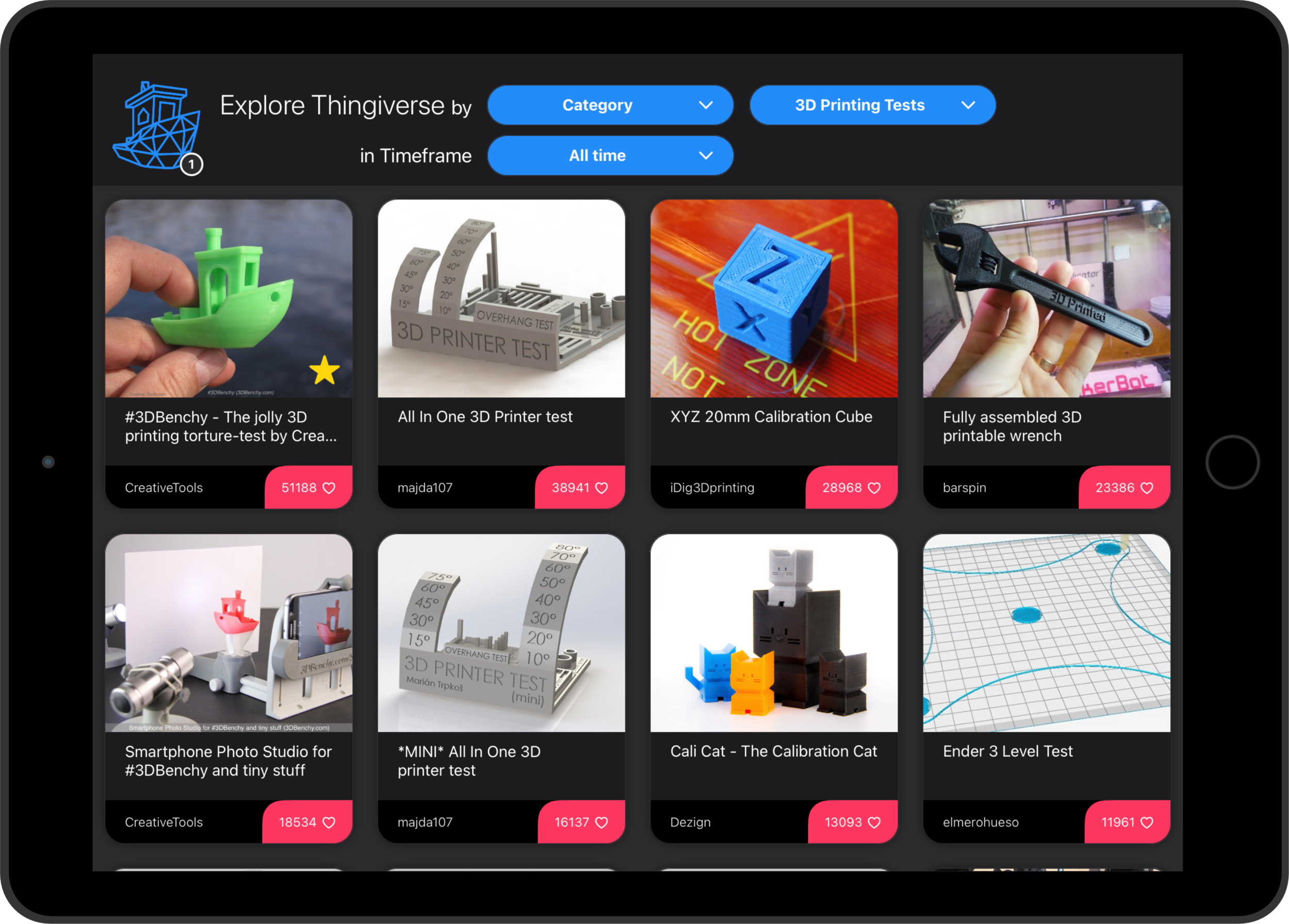

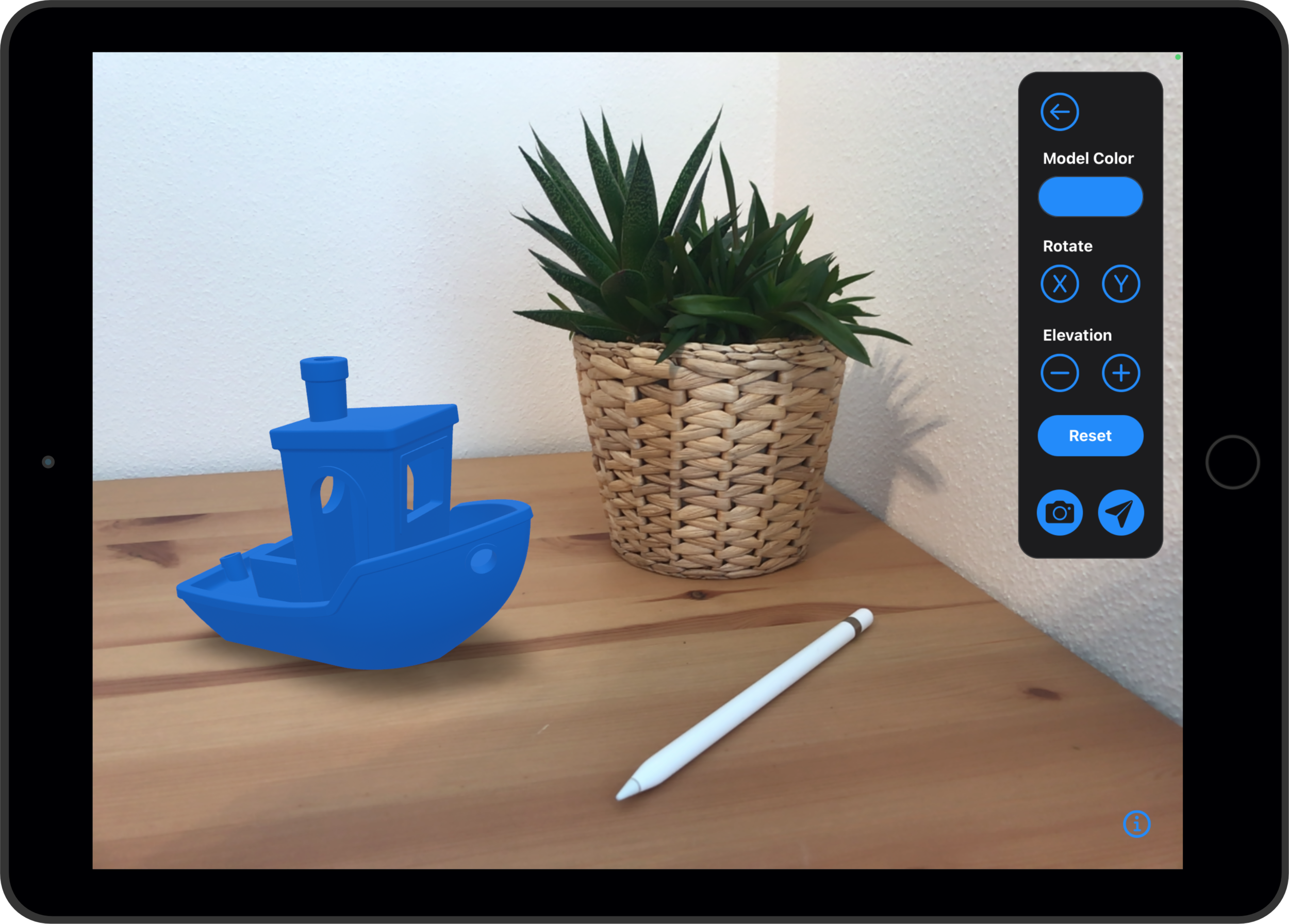
If you‘re interested, you may want to take a look at the App Website or even check it out on the Apple App Store.
Let me know if you have any feedback, feature requests or just some nice words 😉
